Remove User Group
You can restrict access or take away specific groups assigned to a particular user within a Workspace or an application.
1 Go to Dashboard > User Management > Users.
2 Click the name of the user you want to remove the assigned group.
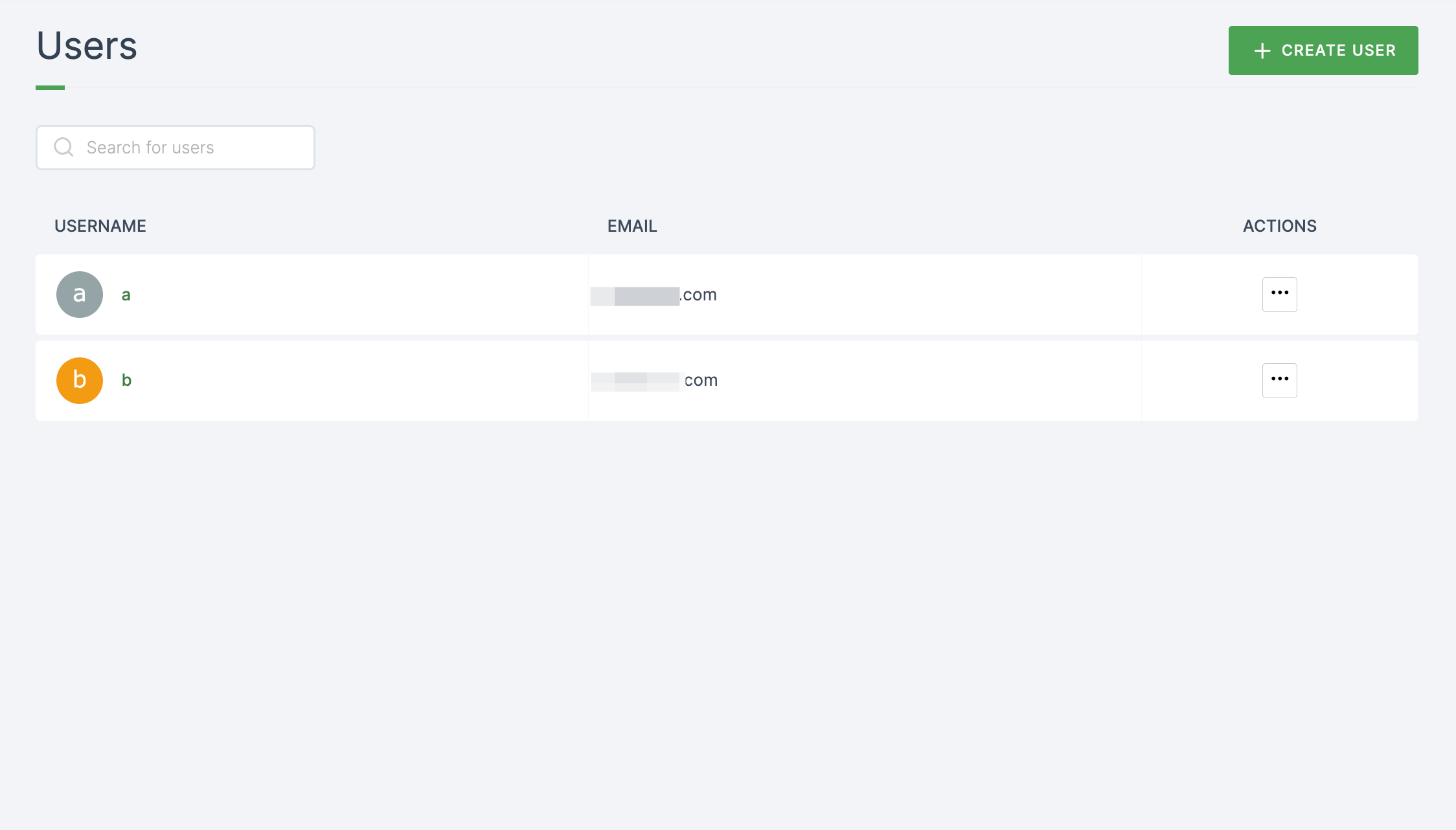
3 You will be directed to the user's Details tab.
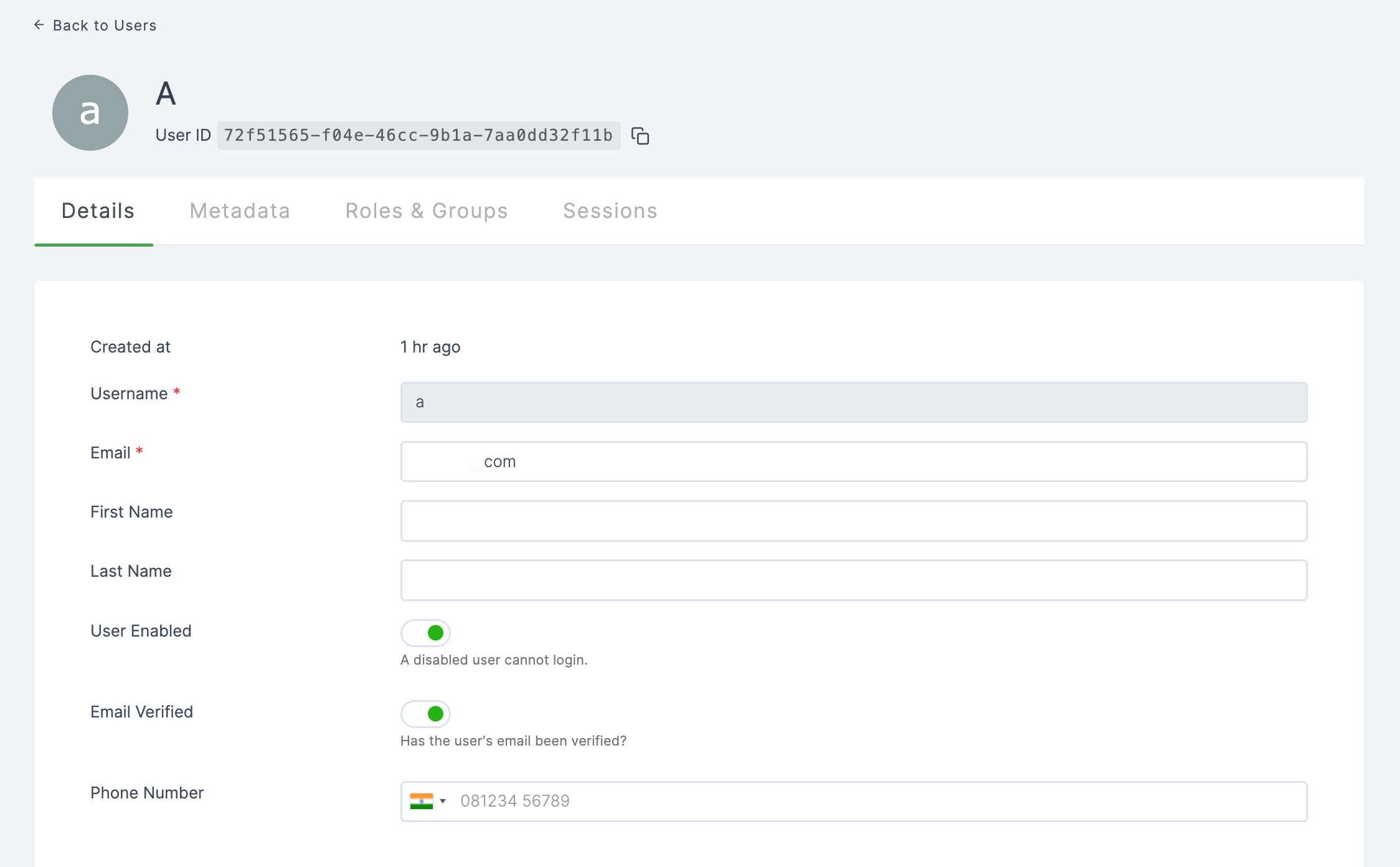
4 Navigate to the Roles & Groups tab, and proceed by clicking on the Groups sub-tab.
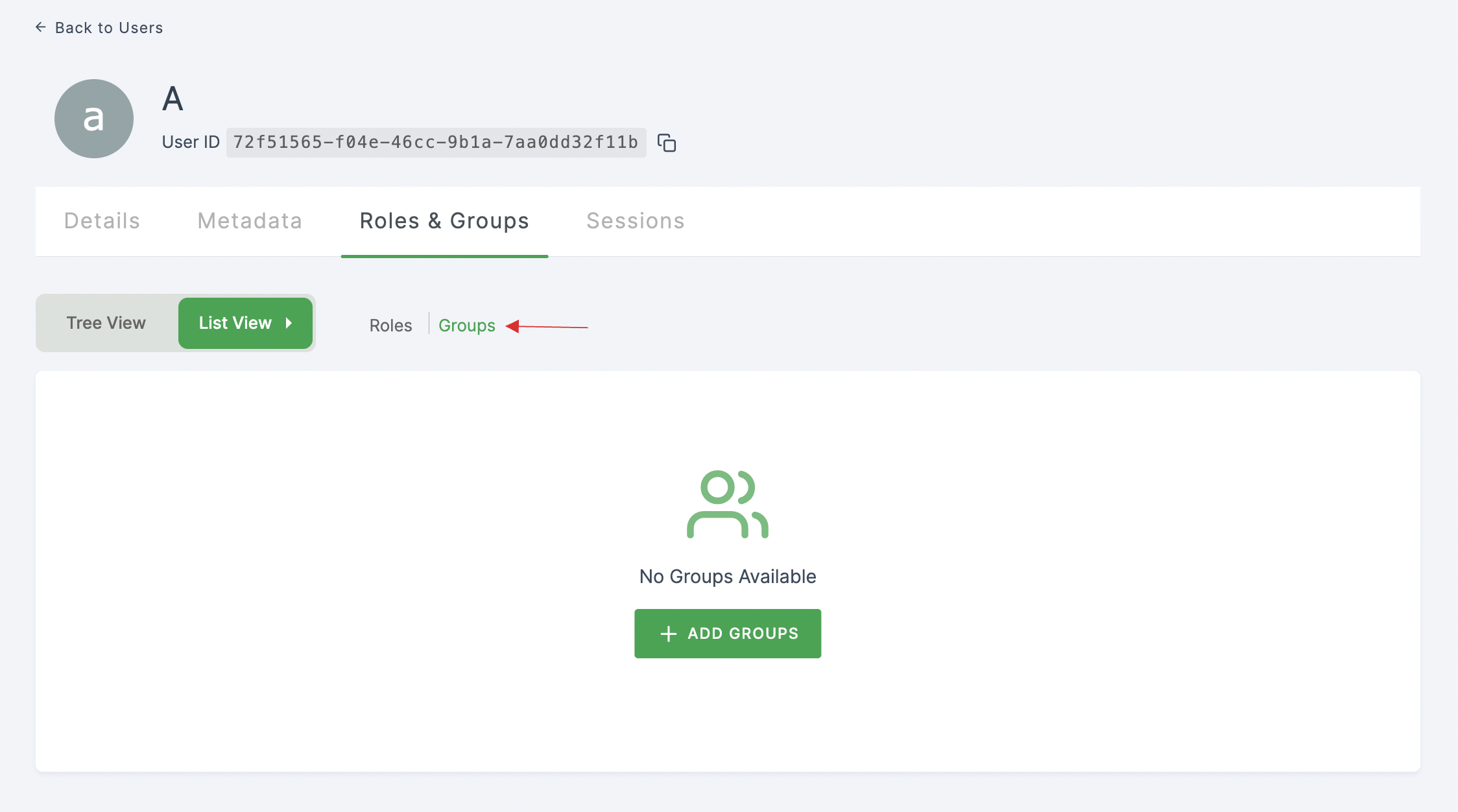
5 Click on the delete icon next to the name of the group you wish to remove.

6 Confirmation pop-up will be displayed, click on CONFIRM to proceed with the removing the selected group(s).
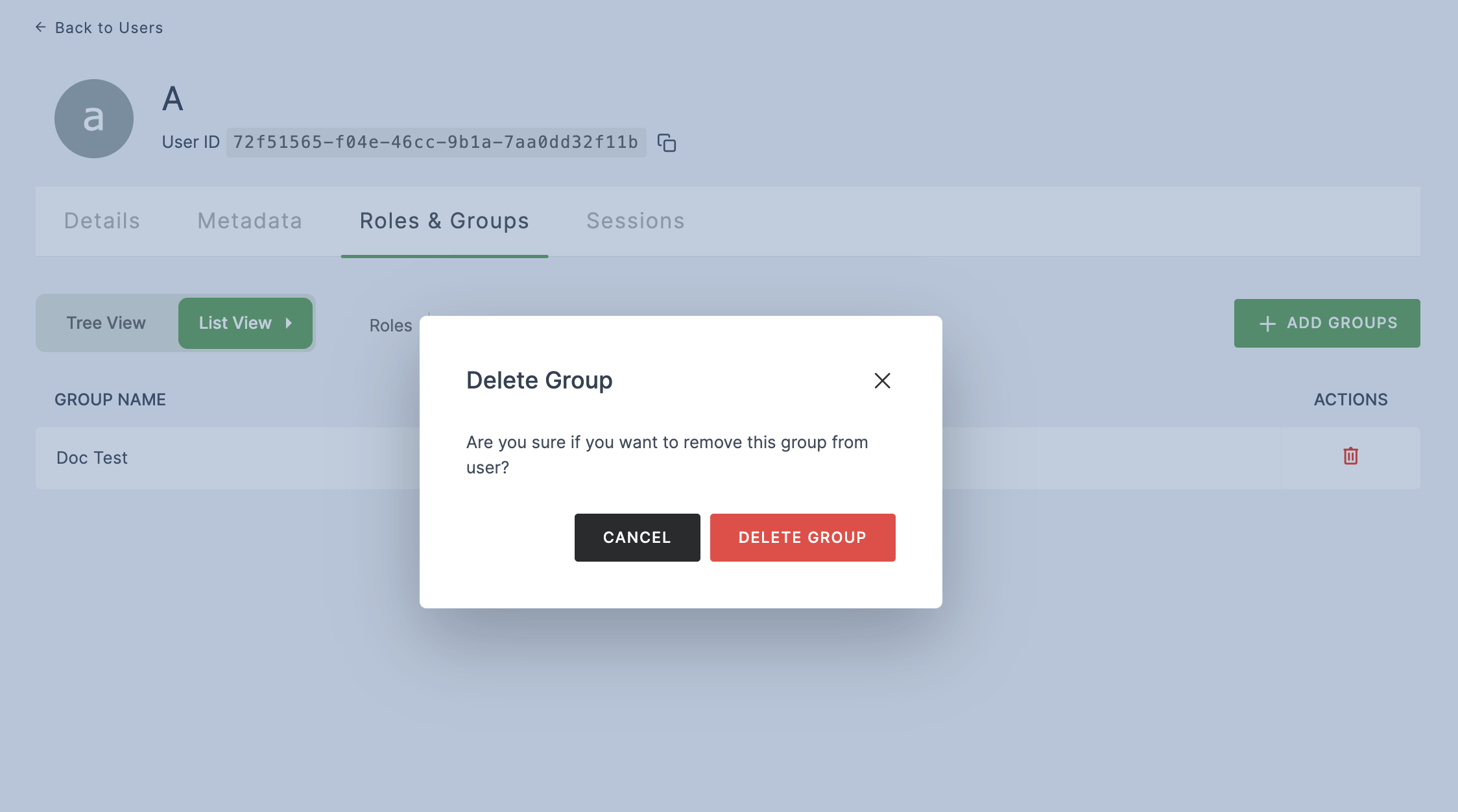
7 The user will no longer be able to access resources previously assigned to them through user groups.